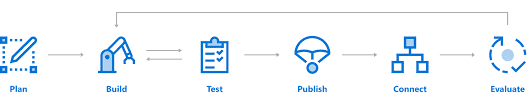🔥 A Beginner’s Guide to ChatGPT and Ai based Chat bot solutions for individuals and enterprise
Creating a ChatGPT-like bot using Azure Bot SDK and Typescript can provide many benefits for your business
Creating a ChatGPT-like bot using Azure Bot SDK and Typescript can provide many benefits for your business. A conversational bot can improve customer service by providing fast and accurate responses to common questions, freeing up time for your customer support team to focus on more complex tasks. It can also automate routine tasks and make your services available 24/7, regardless of location or device. In this blog post, we’ll explore how you can create a ChatGPT-like bot using Azure Bot SDK and Typescript, with or without coding.
Azure Bot SDK is a powerful development framework that makes it easy to create and deploy chatbots on Azure. With Azure Bot SDK, you can create bots in various programming languages, including Typescript. Typescript is a statically typed superset of JavaScript that offers improved type safety and code maintainability compared to JavaScript.
To create a ChatGPT-like bot using Azure Bot SDK and Typescript, you can either write the code yourself or use a no-code solution. If you’re familiar with coding, you can use the Azure Bot Service, an end-to-end development tool that makes it easy to create and deploy bots. With Azure Bot Service, you can use the Typescript language to create your bot and take advantage of the Bot Framework SDK’s many features, such as the ability to handle conversations, recognize and respond to user input, and connect to other services.
If you’re new to coding or prefer not to write code, there’s still a way to create a ChatGPT-like bot using Azure Bot SDK and Typescript. The Azure Bot Service provides a no-code solution that allows you to create and deploy bots using a visual interface. This means that you can create your bot without writing any code, simply by connecting pre-built modules and adding your own custom logic.
Regardless of whether you choose to write code or use the no-code solution, the Azure Bot Service provides a high level of security for your bot. Your bot’s communication with users is encrypted by default, and you can use Azure Active Directory to control access to your bot’s data. This means that you can rest easy knowing that your bot is secure and that your users’ information is protected.
Another key benefit of using the Azure Bot Service is its ability to make complex tasks easier. With the Azure Bot Service, you can use pre-built connectors and integrations to quickly connect your bot to other services, such as databases, email, and more. This means that you can create a bot that can handle a wide range of tasks, from answering simple questions to processing complex transactions.
In conclusion, creating a ChatGPT-like bot using Azure Bot SDK and Typescript can bring many benefits to your business, whether you choose to write code or use the no-code solution. With Azure Bot Service, you can create a highly secure and feature-rich chatbot that can improve customer service, automate routine tasks, and make your services available 24/7. Whether you’re a seasoned developer or new to coding, the Azure Bot Service provides all the tools you need to create a ChatGPT-like bot that meets your business needs.