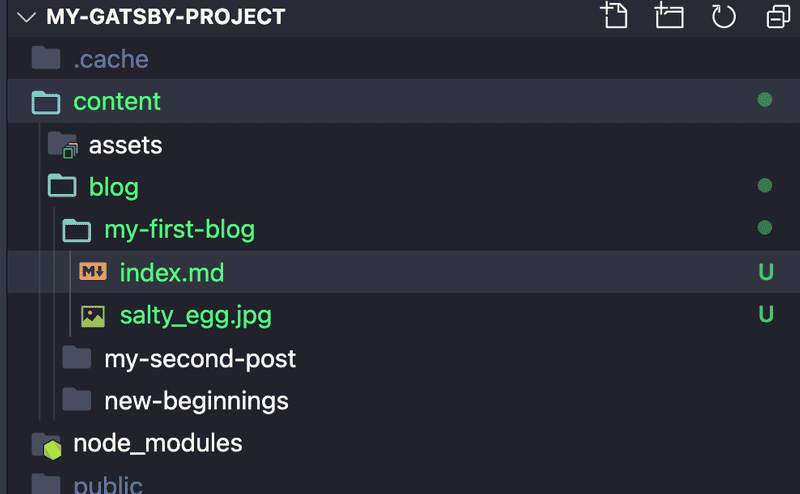How to make your own blog like this website!
Ever wanted to make your own blog? Do it now!
Step 1
So first of all, make sure you have Nodejs and VSCode installed on your pc.
If not, download it from VSCode from here https://code.visualstudio.com/download and NodeJs from here: https://nodejs.org/en/
Step
- Open your terminal and write down:
bash1npm install -g gatsby-cli
bash1# This is the starter which we will use2gatsby new my-gatsby-project https://github.com/gatsbyjs/gatsby-starter-blog
bash1cd my-gatsby-project
Step 3
- Open the project in Vscode
bash1code .
- Gatsby will start a hot-reloading development environment accessible by default at
http://localhost:8000. Website should look like this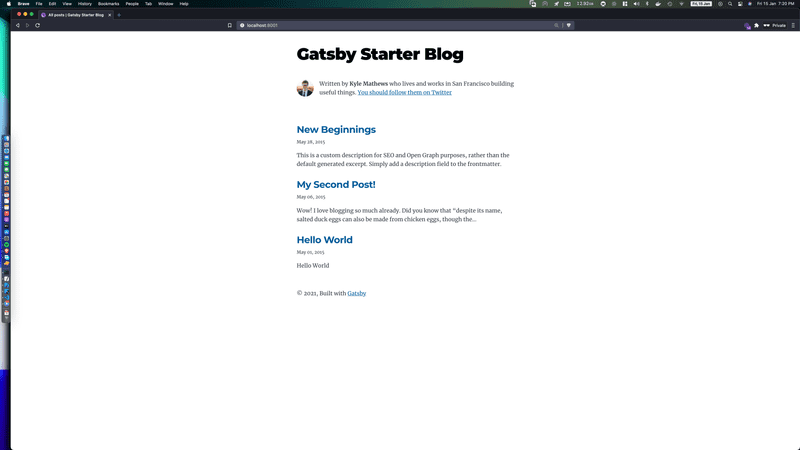
Step 4
Write your own blog
- Change the name of the folder
hello-worldto the title of your blog in our casemy-first-blog - Write your content in index.md using Markdown
- You can learn about basic markdown from here: https://www.markdownguide.org/basic-syntax